Quick Reference: Service Automation configuration
This quick reference guide helps you quickly locate key configuration details within the Service Automation module of HelloID. Use it to get familiar with the module. It is recommended to also use it as a checklist - for example, quarterly - to regularly verify and update settings as your organization’s needs change.
All of these settings are found on the Admin dashboard.
To learn how to switch between dashboards in HelloID, see Navigate the HelloID Interface.
Self service products
Setting | On the the Admin dashboard, go to: | See |
|---|---|---|
Which self-service products are available? | Self Service > Products User dashboard > Self Service products Note: The Self Service products page only shows products the logged-in user has access to. |
Per product:
Who is the product owner? | Self Service > Products > Edit product > General > Resource owner | |
To which groups of users can the product be assigned? | Self Service > Products > Edit product > Groups Security > Roles, e.g. Requester, Self Service > Users and Groups | |
Can the resource owner and the user's manager request this product for a user? | Self Service > Products > Edit product > General > Visibility | |
Which approval workflow will a product request follow? | Self Service > Products > Edit product > General Self Service > Approval workflows | |
What is the product policy:
| Self Service > Products > Edit product > General > Multiple requests Self Service > Products > Edit product > General > Maximum amount Self Service > Products > Edit product > Time limit Self Service > Products > Edit product > General > Return on user disable |
Categories
Which product categories are there? | Self Service > Categories | |
Which products are in each category? | Self Service > Products > Edit product > General |
If the Governance module is available:
Segregation: Which products cannot be combined? | Self Service > Products > Edit product > Segregation | |
Which recertification campaigns are currently running? | Recertification > Campaigns
| |
Who has access to recertification insights? | Recertification > Campaigns > Edit campaign > Insights | |
Which campaigns trigger recertification requests? | Recertification > Campaigns > Edit campaign > Rules | |
Are there any open recertification requests? | Recertification > Administration | |
Who can approve requests in case the approval workflow does not specify any approvers? | Recertification > Settings > Approval Workflow | |
Do approvers receive notifications and/or reminders of open recertification requests? | Recertification > Settings > Notifications |
Tip
The License information on your Admin dashboard shows whether the Governance module is available.
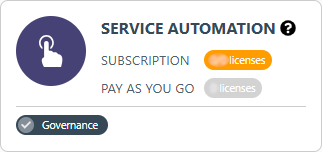
Delegated forms
Setting | Go to | See |
|---|---|---|
Which tasks can be performed via a delegated form?; in other words, which delegated forms are available? | Delegation > Delegated forms User dashboard: Servicedesk Note: The Servicedesk only shows delegated forms the logged-in user has access to. | |
What does each form look like? Which data are used? | Delegation > Delegated forms > Edit form > Form | |
Which groups of users have access to a delegated form? | Delegation > Delegated forms > Edit form > Groups Security > Roles, e.g. Servicedesk > Users and Groups |
Categories
Which delegated form categories are there? | Delegation > Categories | |
Which forms are in each category? | Delegation > Delegated forms > Edit delegated form > Categories |
Tasks
Setting | Go to | See |
|---|---|---|
Which tasks run per product request state? | Self Service > Products > Edit product > Actions - new Self Service > Products > Edit product > Actions | |
Which tasks run when a delegated form is used? | Delegation > Delegated forms > Edit delegated form > Tasks | |
Are there any scheduled tasks? | Automation > Tasks |
